Managing System Tables
Many of the drop-down list options that are available in versaSRS are default labels that can be changed by an Administrator to reflect the terminology used by your Business.
To manage the default labels select the System Tables icon from the versaSpinner - System Tools tab.

To modify a default label select the System Table that is to be modified from the Available Tables drop-down list, then select the Edit option located in the right hand column next to the default label that is to be changed.
You can also add drop-down list options by entering a value in the empty text box to the left of the Add button, then clicking the Add button.
Note: You are unable to add values when Case Status, Solution Types, System Actions, or Task Status is selected. This is because the numeric ID assigned to each label is a reserved value used to control system logic in versaSRS.
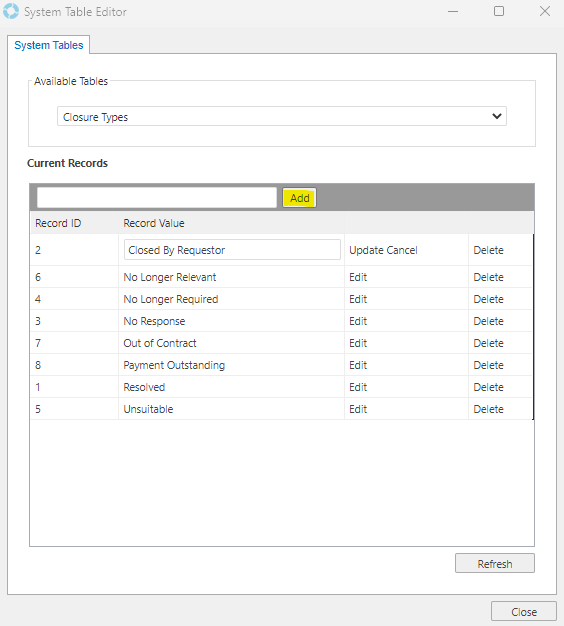
| Available Table | Purpose |
|---|---|
| Case Received By | Drop-down list options for the Received By field on the Case Details/Details tab of a Record (Case/Problem/RFC) |
| Case Status | Drop-down list options for the Status of a Record (Case/Problem/RFC) |
| Case Types | Drop-down list options for the Case Type field on the Case Details tab of a Case |
| Cause Code | Drop-down list options for the Cause Code field on the Case Details/Details tab of a Record (Case/Problem/RFC) |
| Closure Types | Drop-down list options for the Closure Type field within the Update window of a Record (Case/Problem/RFC) |
| Event Categories | Drop-down list options for the Category field within an Event |
| Hot News Categories | Drop-down list options for the Category field within a Hot News item |
| Impact | Drop-down list options for the Impact field on the Case Details/Details tab of a Record (Case/Problem/RFC) |
| Knowledgebase Categories | Drop-down list options for the Primary Category field on the Details tab of a Knowledge Base article |
| Knowledgebase Secondary Categories | Drop-down list options for the Secondary Category field on the Details tab of a Knowledge Base article |
| Knowledgebase Tertiary Categories | Drop-down list options for the Tertiary Category field on the Details tab of a Knowledge Base article |
| Problem Type | Drop-down list options for the Problem Type field on the Details tab of a Problem |
| Product | Drop-down list options for the Product field on the Case Details/Details tab of a Record (Case/Problem/RFC) |
| Product Type | Drop-down list options for the Product Type field on the Case Details/Details tab of a Record (Case/Problem/RFC) |
| RFC Justification Code | Drop-down list options for the Justification Code field on the Justification tab of an RFC |
| RFC Type | Drop-down list options for the RFC Type field on the Details tab of an RFC |
| Risk | Drop-down list options for the Risk field on the Case Details/Details tab of a Record (Case/Problem/RFC) |
| Root Cause Code | Drop-down list options for the Root Cause Code field on the Root Cause tab of a Problem |
| Service Area | Drop-down list options for the Service Area field on the Case Details/Details tab of a Record (Case/Problem/RFC) |
| Service Catalogue Icons | Drop-down list options for the Icon File field on the Manage Service Catalogue window. To add icon files you must ensure that the image file to be added is in the correct folder (default location: C:\Program Files (x86)\VersaDev\versaSRS\SRSConnect\images) |
| Solution Types | Drop-down list options for the Initial Solution Type field on the Solution tab of a Record (Case/Problem/RFC) |
| Symptom Code | Drop-down list options for the Symptom field on the Case Details/Details tab of a Record (Case/Problem/RFC) |
| System Actions | These are all the listed actions that can occur within versaSRS that a Watcher can be notified of and will be recorded within the History tab on a Record (Case/Problem/RFC/Task) |
| Task Custom 1 | Drop-down list options for the Task Custom 1 field on the Details tab of a Task |
| Task Custom 2 | Drop-down list options for the Task Custom 2 field on the Details tab of a Task |
| Task Custom 3 | Drop-down list options for the Task Custom 3 field on the General tab of a Task |
| Task Risk | Drop-down list options for the Task Risk field on the Details tab of a Task |
| Task Status | Drop-down list options for the Status field on the Details tab of a Task |
| Urgency | Drop-down list options for the Urgency field on the Case Details/Details tab of a Record (Case/Problem/RFC) |
| versaAsset Manufacturers | Drop-down list options for the Manufacturer field on the General tab of an Asset |
| versaAsset Status | Drop-down list options for the Status field on the General tab of an Asset |
| versaAsset Types | Drop-down list options for the Type field on the General tab of an Asset |
| versaCRM - Account Codes | Drop-down list options for the Account Code field on the Financials tab of a Contract |
| versaCRM - Account Status | Drop-down list options for the Status field on the Account Info tab of an Organisation |
| versaCRM - Contact Types | Drop-down list options for the Account Code field on the General tab of a Contact |
| versaCRM - Contract Status | Drop-down list options for the Contract Status field of a Contract |
| versaCRM - Contract Types | Drop-down list options for the Contract Types field of a Contract |
| versaCRM - Credit Terms | Drop-down list options for the Credit Terms field on the Account Info tab of an Organisation |
| versaCRM - Document Category | Drop-down list options for the Category field shown in the window that is displayed when adding Documents on the Documents section of a versaCRM Record (Contacts/Organisations) |
| versaCRM - Document Release | Drop-down list options for the Release field shown in the window that is displayed when adding Documents on the Documents section of a versaCRM Record (Contacts/Organisations) |
| versaCRM - Function Category | Obsolete labels - to be removed from a future version |
| versaCRM - Industry | Drop-down list options for the Industry field on the General tab of an Organisation |
| versaCRM - Lead Source | Drop-down list options for the Lead Source field on the General tab of an Organisation |
| versaCRM - Organisation Type | Drop-down list options for the Organisation Type field on the General tab of an Organisation |
| versaCRM - Ratings | Drop-down list options for the Rating field on the General tab of a versaCRM Record (Contacts/Organisations) |
| Workaround Category | Drop-down list options for the Workaround field on the Workaround tab of a Problem |